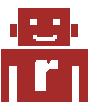Markdown Syntax
Two spaces on the end of a line
<br />
Blank line
<p>
This is an H1
=============
This is an H2
-------------
# This is an H1
## This is an H2
###### This is an H6
# This is an H1 #
## This is an H2 ##
### This is an H3 ######
> This is a blockquote with two paragraphs. Lorem ipsum dolor sit amet,
> consectetuer adipiscing elit. Aliquam hendrerit mi posuere lectus.
> Vestibulum enim wisi, viverra nec, fringilla in, laoreet vitae, risus.
>
> Donec sit amet nisl. Aliquam semper ipsum sit amet velit. Suspendisse
> id sem consectetuer libero luctus adipiscing.
> This is a blockquote with two paragraphs. Lorem ipsum dolor sit amet,
consectetuer adipiscing elit. Aliquam hendrerit mi posuere lectus.
Vestibulum enim wisi, viverra nec, fringilla in, laoreet vitae, risus.
Blockquotes can be nested (i.e. a blockquote-in-a-blockquote) by
adding additional levels of >:
> This is the first level of quoting.
>
> > This is nested blockquote.
>
> Back to the first level.
Blockquotes can contain other Markdown elements, including headers, lists, and code blocks:
> ## This is a header.
>
> 1. This is the first list item.
> 2. This is the second list item.
>
> Here's some example code:
>
> return shell_exec("echo $input | $markdown_script");
– as list markers:
* Red
* Green
* Blue
is equivalent to:
+ Red
+ Green
+ Blue
and:
- Red
- Green
- Blue
Ordered lists use numbers followed by periods:
1. Bird
2. McHale
3. Parish
is okay:
1. Bird
1. McHale
1. Parish
or even:
3. Bird
1. McHale
8. Parish
* Lorem ipsum dolor sit amet, consectetuer adipiscing elit.
Aliquam hendrerit mi posuere lectus. Vestibulum enim wisi,
viverra nec, fringilla in, laoreet vitae, risus.
* Donec sit amet nisl. Aliquam semper ipsum sit amet velit.
Suspendisse id sem consectetuer libero luctus adipiscing.
* Lorem ipsum dolor sit amet, consectetuer adipiscing elit.
Aliquam hendrerit mi posuere lectus. Vestibulum enim wisi,
viverra nec, fringilla in, laoreet vitae, risus.
* Donec sit amet nisl. Aliquam semper ipsum sit amet velit.
Suspendisse id sem consectetuer libero luctus adipiscing.
This is a normal paragraph:
This is a code block.
Markdown will generate:
<p>This is a normal paragraph:</p>
<pre><code>This is a code block.
</code></pre>
* * *
***
*****
- - -
---------------------------------------
This is [an example](http://example.com/ "Title") inline link.
This is [an example][id] reference-style link.
[id]: http://example.com/ "Optional Title Here"
*single asterisks*
_single underscores_
**double asterisks**
__double underscores__
will produce:
<em>single asterisks</em>
<em>single underscores</em>
<strong>double asterisks</strong>
<strong>double underscores</strong>
Use the `printf()` function.
<p>Use the <code>printf()</code> function.</p>
Inline image syntax looks like this:


Reference-style image syntax looks like this:
![Alt text][id]
[id]: url/to/image "Optional title attribute"
<address@example.com>
into something like this:
<a href="mailto:addre
ss@example.co
m">address@exa
mple.com</a>