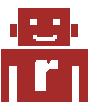/etc/msmtprc defaults
maildomain example.net
syslog LOG_MAIL
aliases /etc/aliases
account default
host mail.example.net
port 587
from srv7@example.net
auth on
user user@example.net
password ********
tls on
tls_starttls on
#tls_certcheck off
tls_fingerprint DB:A0:2A:07:00:F9:E3:23:7D:07:E7:52:3C:95:9D:E6:7E:12:54:3F
Your alias file
# /etc/aliases default: me@example.net
A php script to send mail
#!/usr/bin/php
<?php
define('TAB',"\t");
$user = $_SERVER['LOGNAME'];
$host = exec("hostname -f");
$from = $user.'@'.$host;
$to = 'sweety@example.net';
$subject = 'Testing msmtp';
$message = 'hello from '. $host;
$headers = 'From: '.
#!/bin/bash SENDMAIL=/usr/sbin/sendmail RECIPIENT=tosomeone@example.com FROM=me@example.com cat <<EOF | $SENDMAIL -t ${RECIPIENT} From: ${FROM} To: ${RECIPIENT} Subject: testmail some test text as body of the email. EOF
Common: “ ” ‘ ’ – — … ‐ ‒ ° © ® ™ • ½ ¼ ¾ ⅓ ⅔ † ‡ µ ¢ £ € « » ♠ ♣ ♥ ♦ ¿ �
Math: - × ÷ ± ∞ π ∅ ≤ ≥ ≠ ≈ ∧ ∨ ∩ ∪ ∈ ∀ ∃ ∄ ∑ ∏ ← ↑ → ↓ ↔ ↕ ↖ ↗ ↘ ↙ ↺ ↻ ⇒ ⇔
Bridging Network Connections Install
apt-get install bridge-utils
Start the bridge:
brctl addbr br0
Edit: /etc/network/interfaces
# The loopback network interface
auto lo
iface lo inet loopback
# Bridge between eth0 and eth1
auto br0
# DHCP would look like this but we will use static
# iface br0 inet dhcp
iface br0 inet static
address 192.168.1.100
network 192.168.1.0
gateway 192.168.1.1
broadcast 192.168.1.255
netmask 255.255.255.0
dns-nameservers 192.168.1.1
#dns-search example.com pre-up ip link set eth0 down
pre-up ip link set eth1 down
pre-up brctl addbr br0
pre-up brctl addif br0 eth0 eth1
pre-up ip addr flush dev eth0
pre-up ip addr flush dev eth1
post-down ip link set eth0 down
post-down ip link set eth1 down
post-down ip link set br0 down
post-down brctl delif br0 eth0 eth1
post-down brctl delbr br0
Restart network:
Calendars and address books are available for both local and remote access, possibly limited through authentication policies. They can be viewed and edited by calendar and contact clients on mobile phones or computers. radicale.org
This is my working setup on Linux Debian with the python uwsgi server and Nginx.
I could not get the database to work, so the backend is file based!
Install apt-get install radicale uwsgi uwsgi-plugin-http uwsgi-plugin-python
/etc/radicale/config [encoding]
request = utf-8
stock = utf-8
[auth]
type = IMAP
imap_hostname = localhost
imap_port = 143
imap_ssl = False
[rights]
type = from_file
file = /home/username/radicale/etc/rights
[storage]
filesystem_folder = /home/username/radicale/collections
[logging]
config = /home/username/radicale/etc/logging
#debug = True
/home/username/radicale/etc/logging [loggers]
keys = root
[handlers]
keys = console,file
[formatters]
keys = simple,full
[logger_root]
level = DEBUG
handlers = file
[handler_console]
class = StreamHandler
level = DEBUG
args = (sys.
Linux Containers provide a Free Software virtualization system for computers running GNU/Linux. This is accomplished through kernel level isolation. It allows one to run multiple virtual units simultaneously. Those units, similar to chroots, are sufficiently isolated to guarantee the required security, but utilize available resources efficiently, as they run on the same kernel.
apt-get install lxc bridge-utils debootstrap
First we will setup our Bridge: Linux:bridge-utils
/etc/fstab
cgroup /sys/fs/cgroup cgroup defaults 0 0
mount -a
LXCDIR=/var/lib/lxc
cd $LXCDIR
nano vm0.
Find and chmod files or folders find . -type d -exec chmod 755 {} \;
find . -type f -exec chmod 644 {} \;
Find a directory and display on screen find . -type d -name 'linux' 2>/dev/null
Find/Grep for a string across multiple files with different extensions find . -name "*.php" | xargs grep -niP 'thingy'
find \( -name "*js" -o -name "*jsp" -o -name "*jspf" \) | xargs grep -niP 'thingy'
Find and replace find .
This is useful when you need the fingerprint to identify via TLS
Get the raw certificate:
echo Q | openssl s_client -connect mail.example.com:443 Copy and paste the scribble from —–BEGIN CERTIFICATE—– to —–END CERTIFICATE—– to a file called cert.pem. Including —–BEGIN CERTIFICATE—– as first and —–END CERTIFICATE—– as last line.
Generate the SHA1 fingerprint by issuing following command:
openssl x509 -in cert.pem -sha1 -noout -fingerprint
Create a public ssh key, if you haven’t one already. Look at ~/.ssh. If you see a file named id_dsa.pub then you obviously already have a public key. If not, simply create one.
ssh-keygen -t dsa ItemMake sure your .ssh dir is 700:
chmod 700 ~/.ssh Get your public ssh key on the server you want to login automatically.
scp ~/.ssh/id_dsa.pub remoteuser@remoteserver.com: Append the contents of your public key to the ~/.
Note: This is a slighltly modified reprint from http://www.akadia.com
Overview The following is an extremely simplified view of how SSL is implemented and what part the certificate plays in the entire process.
Normal web traffic is sent unencrypted over the Internet. That is, anyone with access to the right tools can snoop all of that traffic. Obviously, this can lead to problems, especially where security and privacy is necessary, such as in credit card data and bank transactions.