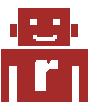/etc/msmtprc defaults
maildomain example.net
syslog LOG_MAIL
aliases /etc/aliases
account default
host mail.example.net
port 587
from srv7@example.net
auth on
user user@example.net
password ********
tls on
tls_starttls on
#tls_certcheck off
tls_fingerprint DB:A0:2A:07:00:F9:E3:23:7D:07:E7:52:3C:95:9D:E6:7E:12:54:3F
Your alias file
# /etc/aliases default: me@example.net
A php script to send mail
#!/usr/bin/php
<?php
define('TAB',"\t");
$user = $_SERVER['LOGNAME'];
$host = exec("hostname -f");
$from = $user.'@'.$host;
$to = 'sweety@example.net';
$subject = 'Testing msmtp';
$message = 'hello from '. $host;
$headers = 'From: '.
#!/bin/bash SENDMAIL=/usr/sbin/sendmail RECIPIENT=tosomeone@example.com FROM=me@example.com cat <<EOF | $SENDMAIL -t ${RECIPIENT} From: ${FROM} To: ${RECIPIENT} Subject: testmail some test text as body of the email. EOF
Common: “ ” ‘ ’ – — … ‐ ‒ ° © ® ™ • ½ ¼ ¾ ⅓ ⅔ † ‡ µ ¢ £ € « » ♠ ♣ ♥ ♦ ¿ �
Math: - × ÷ ± ∞ π ∅ ≤ ≥ ≠ ≈ ∧ ∨ ∩ ∪ ∈ ∀ ∃ ∄ ∑ ∏ ← ↑ → ↓ ↔ ↕ ↖ ↗ ↘ ↙ ↺ ↻ ⇒ ⇔
Find and chmod files or folders find . -type d -exec chmod 755 {} \;
find . -type f -exec chmod 644 {} \;
Find a directory and display on screen find . -type d -name 'linux' 2>/dev/null
Find/Grep for a string across multiple files with different extensions find . -name "*.php" | xargs grep -niP 'thingy'
find \( -name "*js" -o -name "*jsp" -o -name "*jspf" \) | xargs grep -niP 'thingy'
Find and replace find .
Create a public ssh key, if you haven’t one already. Look at ~/.ssh. If you see a file named id_dsa.pub then you obviously already have a public key. If not, simply create one.
ssh-keygen -t dsa ItemMake sure your .ssh dir is 700:
chmod 700 ~/.ssh Get your public ssh key on the server you want to login automatically.
scp ~/.ssh/id_dsa.pub remoteuser@remoteserver.com: Append the contents of your public key to the ~/.
If you ever work on a remote servers network settings then this script may safe you from having to call support, and waiting on them.
When started/executed it
Sleeps first for 1 hour Then it renames the ”/etc/network/interfaces” file by adding the current time stamp to the end of the file It renames a file called ”/etc/network/interfaces.org” to ”/etc/network/interfaces” And finally it restarts the server. It also warns you a couple minutes before it does all that so you can terminate the program.
Why have more then one mail server? Or why even have a mail server at all, if you can use gmail? Well there are many reasons to have at leased one mail server, but having one on each server doesn’t make sense at all. I tried both ssmtp and msmtp, and decided on msmtp.
msmtp is an SMTP client. In the default mode, it transmits a mail to an SMTP server, which takes care of further delivery.
This little code, if placed in to your ~/.bash_profile file will reveal what git branch you are working on.
parse_git_branch() {
git branch 2> /dev/null | sed -e '/^[^*]/d' -e 's/* (.*)/(1)/'
}
if [[ $EUID -ne 0 ]]; then
PS1="w$(parse_git_branch) $ "
fi
Find and chmod files or folders
find . -type d -exec chmod 755 {} ;
find . -name "*.php" | xargs grep -niP 'thingy'
Find a directory and display on screen
find . -type d -name 'linux' 2>/dev/null
Find/Grep for a string across multiple files with different extensions
find ( -name "*js" -o -name "*jsp" -o -name "*jspf" ) | xargs grep -niP 'thingy'