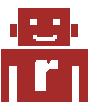HowTo install Google Earth on Debian
The Google Earth .DEB still depends on ia32-libs, but ia32-libs has been removed as part of the transition to multiarch, so it won’t install.
Steps
- Download the 64-bit google earth .deb file from http://www.google.com/earth
- mkdir earth
- dpkg-deb -R google-earth*.deb earth
- edit the file earth/DEBIAN/control and replace the Depends line as shown below
- dpkg-deb -b earth earth.deb
- dpkg -i earth.deb
- apt-get install -f
Replace
Depends: lsb-core (>= 3.2), ia32-libs
with
Depends: lsb-core (>= 3.2),lib32z1, lib32ncurses5, lib32bz2-1.0