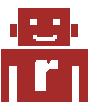Git Howto
Git Setup
There is now a manual in the git book that is better.
4.4 Git on the Server - Setting Up the Server
Remote Server
Go to your web root directory
cd /var/www/
identify your self to git
git config --global user.name "Your Name"
git config --global user.email "alias@example.com"
Create git
git init
Create a live branch
git branch live
Make the live branch active
git checkout live
Local
Go to your working directory
cd /var/www/
identify your self to git
git config --global user.name "Dennis T Kaplan"
git config --global user.email "alias@example.com"
Create git
git init
create the ignore file
nano .gitignore
Place this in to your .gitignore file:
# Packages #
############
# it's better to unpack these files and commit the raw source
# git has its own built in compression methods
*.7z
*.dmg
*.gz
*.iso
*.jar
*.rar
*.tar
*.zip
# Logs and databases #
######################
*.log
*.sqlite
*.db3
*/temp/*
# OS generated files #
######################
.DS_Store*
ehthumbs.db
Icon?
Thumbs.db
# Backup files #
######################
*~
*.orig
*.bak
test*
Add your files to git
git add .
Commit them
git commit -m 'init'
Add your remote git server
git remote add ssh://username@example.com/var/www/.git
send your data to the remote server
git push
Remote Server
Checkout master branch so we can test the changes
git checkout master
see if it works and if it does go back to the live branch
git checkout live
pull in master to live
git merge master
Stop tracking a file but keep the file:
git rm --cached filename
Alias:
Following will create an alias for git add, commit and push
git config alias.acp '! acp() { git add . && git commit -m \"$1\" && git push ; } ; acp'
Use it like this:
git acp "your commit message"
Page Update: