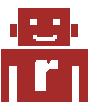Signed TLS certificates are now available at no cost from the nonprofit Let’s Encrypt Certificate Authority. To use these on a Citadel system, you will need the Certbot utility installed.
export CIT_DOMAIN_NAME=mail.example.net certbot certonly --agree-tos --non-interactive --text --rsa-key-size 4096 \ --email admin@${CIT_DOMAIN_NAME} \ --webroot --webroot-path /usr/local/webcit \ --domains ${CIT_DOMAIN_NAME} cp /etc/letsencrypt/live/${CIT_DOMAIN_NAME}/privkey.pem /usr/local/citadel/keys/citadel.key cp /etc/letsencrypt/live/${CIT_DOMAIN_NAME}/fullchain.pem /usr/local/citadel/keys/citadel.cer Now create these two files. cat /etc/letsencrypt/renewal-hooks/pre/citadel.sh #!/bin/sh docker stop citadel # cat /etc/letsencrypt/renewal-hooks/post/citadel.
Some of the tricks one picks up over time in the support forum.
Q&A How did you change the Lobby /dotskip?room=BASEROOM to wiki?page=home? webcit has a “-g” flag that will enter its value as the first command sent to it. (The container has a similar flag that will pass it along to webcit.) So you can do something like
webcit [other commands] -g "/dotgoto?room=Welcome"
You can put anything in there you want.
Syntax Login A1 LOGIN username password Values can be quoted to enclose spaces and special characters. A " must then be escape with a A1 LOGIN “username” “password”
List Folders/Mailboxes A1 LIST "" * A1 LIST INBOX * A1 LIST “Archive” *
Create new Folder/Mailbox A1 CREATE INBOX.Archive.2012 A1 CREATE “To Read”
Delete Folder/Mailbox A1 DELETE INBOX.Archive.2012 A1 DELETE “To Read”
Rename Folder/Mailbox A1 RENAME “INBOX.
We will use mail as hostname, mail.example.net as our original domain, and mail.example.com as our new domain; and 203.0.113.1 as our public facing IP address on this page for the citadel server. Replace with your own.
Pre-Install Before you start set your DNS to point your domain to the servers IP. How to do that is out of this manuals scope. Next we will set some variables, replace with your domain and IP address then execute following in your servers shell.
We will use mail as hostname, mail.example.net as our domain, and 203.0.113.1 as our public facing IP address on this page for the citadel server. Replace with your own.
Pre-Install Before you start set your DNS to point your domain to the servers IP. How to do that is out of this manuals scope.
Make sure docker is installed already. Installation of docker is a prerequisite that is out of scope of this documentation.
Lighttpd is a free and open-source web server, designed for speed, efficiency, and flexibility.
This tutorial is designed to work hand in glove with our citadel docker installation tutorial. We will install this on Void Linux but besides the lighttpd installation, everything should work on any NIX.
Void Linux Installation xbps-install -Suv xbps-install -S lighttpd configuration file location /etc/lighttpd/lighttpd.conf Check that your configuration is ok: lighttpd -tt -f /etc/lighttpd/lighttpd.
Lets first create a variable, so you can just copy/paste the code.
Replace mail.example.net with your telnet destination domain name.
export REMOTE_SRV=mail.example.net telnet start $ telnet $REMOTE_SRV 25 $ telnet $REMOTE_SRV 143 c = Client, this is what you will enter s = Server, response we receive. c: telnet $REMOTE_SRV 587 s: Trying 107.189.21.115... s: Connected to mail.example.net. s: Escape character is '^]'. s: 220 mail.example.net ESMTP Citadel server ready.