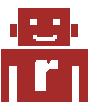Signed TLS certificates are now available at no cost from the nonprofit Let’s Encrypt Certificate Authority. To use these on a Citadel system, you will need the Certbot utility installed.
export CIT_DOMAIN_NAME=mail.example.net certbot certonly --agree-tos --non-interactive --text --rsa-key-size 4096 \ --email admin@${CIT_DOMAIN_NAME} \ --webroot --webroot-path /usr/local/webcit \ --domains ${CIT_DOMAIN_NAME} cp /etc/letsencrypt/live/${CIT_DOMAIN_NAME}/privkey.pem /usr/local/citadel/keys/citadel.key cp /etc/letsencrypt/live/${CIT_DOMAIN_NAME}/fullchain.pem /usr/local/citadel/keys/citadel.cer Now create these two files. cat /etc/letsencrypt/renewal-hooks/pre/citadel.sh #!/bin/sh docker stop citadel # cat /etc/letsencrypt/renewal-hooks/post/citadel.
Syntax Login A1 LOGIN username password Values can be quoted to enclose spaces and special characters. A " must then be escape with a A1 LOGIN “username” “password”
List Folders/Mailboxes A1 LIST "" * A1 LIST INBOX * A1 LIST “Archive” *
Create new Folder/Mailbox A1 CREATE INBOX.Archive.2012 A1 CREATE “To Read”
Delete Folder/Mailbox A1 DELETE INBOX.Archive.2012 A1 DELETE “To Read”
Rename Folder/Mailbox A1 RENAME “INBOX.
Lets first create a variable, so you can just copy/paste the code.
Replace mail.example.net with your telnet destination domain name.
export REMOTE_SRV=mail.example.net telnet start $ telnet $REMOTE_SRV 25 $ telnet $REMOTE_SRV 143 c = Client, this is what you will enter s = Server, response we receive. c: telnet $REMOTE_SRV 587 s: Trying 107.189.21.115... s: Connected to mail.example.net. s: Escape character is '^]'. s: 220 mail.example.net ESMTP Citadel server ready.