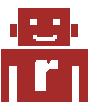Git Alias: I thought this deserves it’s own little page.
Following will create an alias for git add, commit, and push
git config alias.acp '! acp() { git add . && git commit -m \"$1\" && git push ; } ; acp' Use it like this:
git acp "your commit message" Depending on your setup, you may also want to add git pull before you git add, but I am sure you can figure out how to do that.
Git Setup There is now a manual in the git book that is better.
4.4 Git on the Server - Setting Up the Server
Remote Server Go to your web root directory
cd /var/www/ identify your self to git
git config --global user.name "Your Name" git config --global user.email "alias@example.com" Create git
git init Create a live branch
git branch live Make the live branch active
git checkout live Local Go to your working directory
This little code, if placed in to your ~/.bash_profile file will reveal what git branch you are working on.
parse_git_branch() {
git branch 2> /dev/null | sed -e '/^[^*]/d' -e 's/* (.*)/(1)/'
}
if [[ $EUID -ne 0 ]]; then
PS1="w$(parse_git_branch) $ "
fi